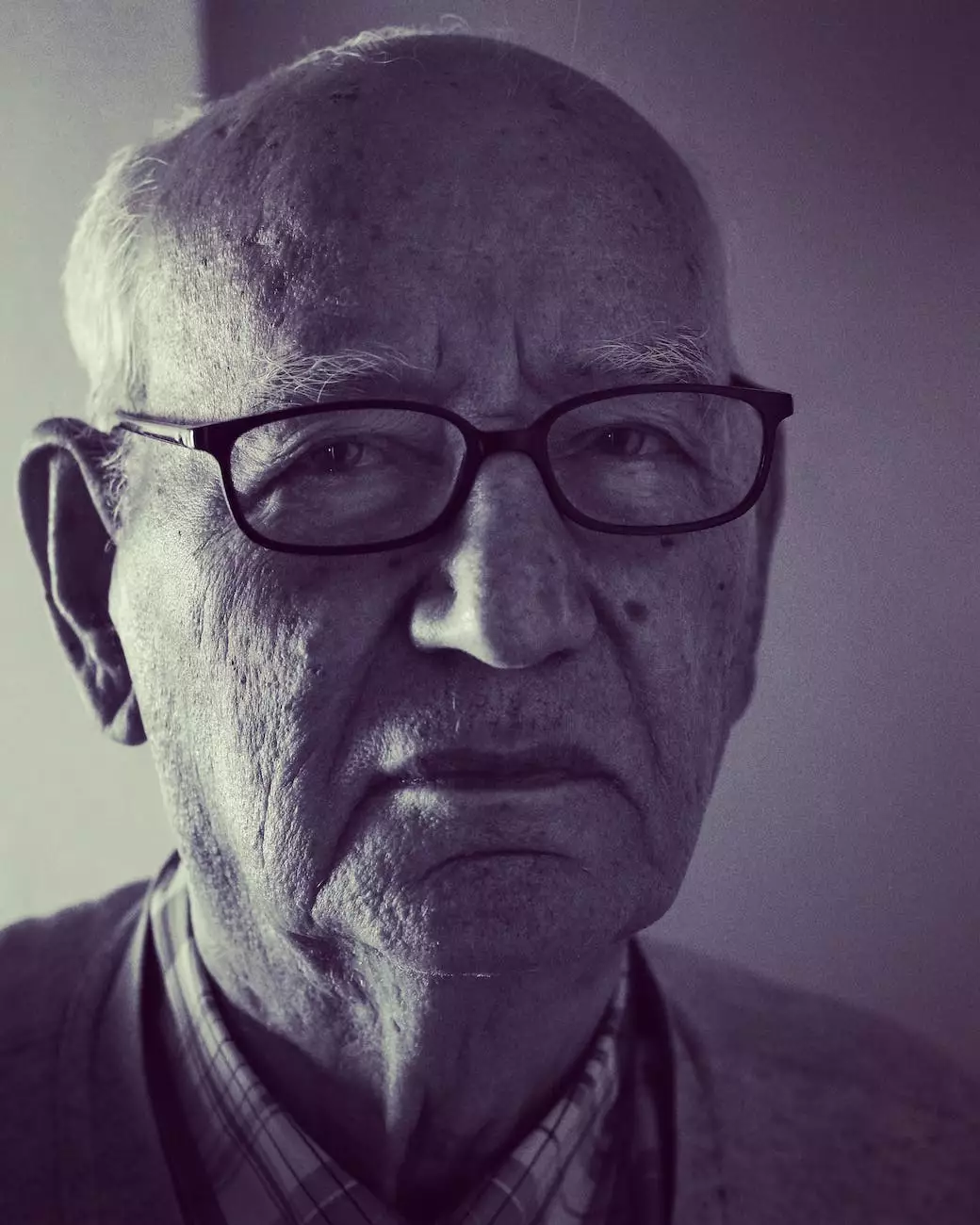How do I Remove and Repair My W116 or W123 Instrument Cluster?
Chassis
Welcome to Grafco Electric, your reliable source of information for all your Mercedes-Benz instrument cluster removal and repair needs. In this comprehensive guide, we will provide you with detailed instructions and tips on how to remove and repair the instrument cluster of your W116 or W123 vehicle.
Step 1: Gather the Necessary Tools
Before you begin the removal process, it is important to have the right tools at hand. Here is a list of the tools you will need:
- Socket wrench set
- Torx screwdrivers
- Trim removal tool
- Needle-nose pliers
- Soft cloth or towel
Step 2: Disconnect the Battery
Prior to working on the instrument cluster, it is crucial to disconnect the vehicle's battery to avoid any electrical mishaps. Locate the negative terminal and use a wrench to loosen the bolt and disconnect the negative cable.
Step 3: Remove the Dashboard Panel
To access the instrument cluster, you'll need to remove the dashboard panel. Use a trim removal tool to carefully pry off the panel from around the cluster. Be gentle to prevent damaging the surrounding trim or clips. Once the panel is loosened, set it aside safely.
Step 4: Remove the Instrument Cluster Cover
With the dashboard panel removed, you can now remove the instrument cluster cover. Locate the screws or clips securing the cover and use the appropriate tools to remove them. Carefully lift the cover off, being cautious not to scratch or damage the surface.
Step 5: Disconnect Wiring Connections
Inside the instrument cluster, you will find various wiring connections. Use a small screwdriver or needle-nose pliers to carefully disconnect each connection. Take note of their positions to ensure proper reconnection during the repair process.
Step 6: Remove the Instrument Cluster
Now that the wiring connections are disconnected, you can proceed to remove the instrument cluster itself. Locate the screws or bolts securing the cluster to the dashboard and use the appropriate tools to loosen and remove them. Gently pull the cluster out, ensuring not to tug on any wires or cables.
Step 7: Perform Repairs or Replacements
Once the instrument cluster is removed, you can assess the issue and perform the necessary repairs or replacements. Whether it's a faulty display, burnt-out bulbs, or malfunctioning gauges, Grafco Electric has the expertise and high-quality parts to help you restore your instrument cluster to its optimal condition.
Step 8: Reinstall the Instrument Cluster
After completing the repairs, it's time to reinstall the instrument cluster. Carefully align the cluster with the dashboard opening and secure it in place using the screws or bolts. Ensure that all wiring connections are properly reconnected as per your notes from earlier.
Step 9: Reattach the Instrument Cluster Cover and Dashboard Panel
With the instrument cluster back in place, reattach the instrument cluster cover by aligning it and securing it with the appropriate screws or clips. Next, reinstall the dashboard panel by gently snapping it back into place and ensuring a secure fit.
Step 10: Reconnect the Battery and Test
Before concluding the process, reconnect the negative cable to the vehicle's battery terminal and tighten the bolt securely. Turn the vehicle on and test the instrument cluster to verify that all repairs have been successful. Enjoy your fully functional and restored instrument cluster!
At Grafco Electric, we provide comprehensive resources and support for all your Mercedes-Benz instrument cluster maintenance needs. Trust our expertise and top-notch parts to help you achieve optimal performance and functionality. Feel free to reach out to our team if you have any further questions or require assistance.
Note: Proper maintenance and repair of your vehicle should always be conducted by trained professionals. The instructions provided in this guide are for informational purposes only.