1972 to 1980 4.5 450 Engine Fan Clutch Replacement Instructions
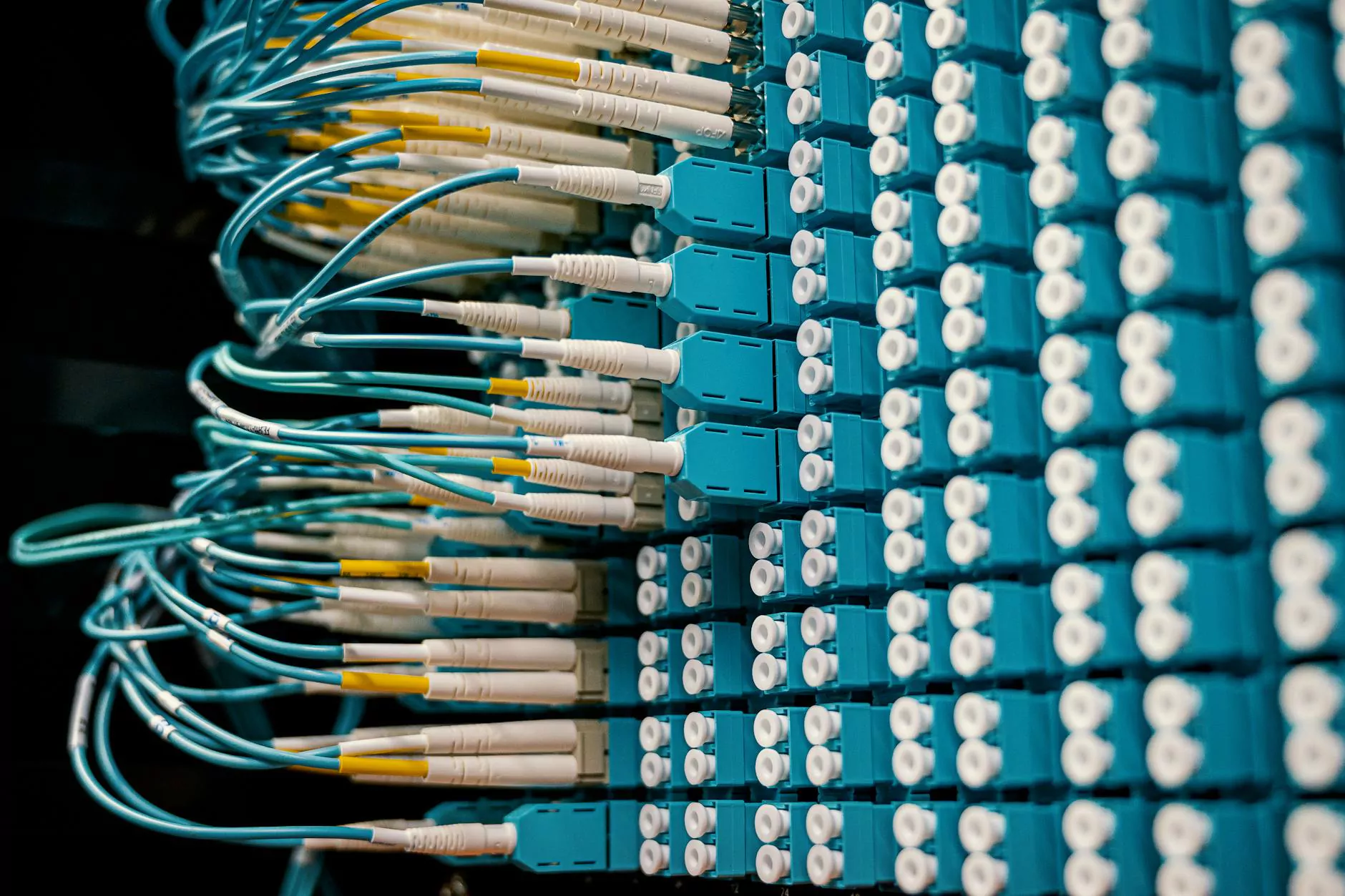
Fan Clutch Replacement Made Easy
Are you experiencing issues with the fan clutch on your 1972 to 1980 4.5 450 engine? Look no further! Grafco Electric is here to provide you with a comprehensive guide on how to replace your fan clutch, ensuring optimal performance of your engine cooling system.
Why Is the Fan Clutch Important?
The fan clutch plays a crucial role in regulating the airflow through the radiator. It is responsible for controlling the speed at which the fan blades rotate, ensuring that the engine stays within the ideal operating temperature range. A faulty fan clutch can lead to engine overheating and potential damage.
Step-by-Step Fan Clutch Replacement
Step 1: Gather the Necessary Tools
Before you begin the replacement process, make sure you have the following tools:
- Socket set
- Fan clutch wrench
- Adjustable wrench
- Drain pan
- Coolant
Step 2: Safely Disconnect the Fan Clutch
Start by disconnecting the negative terminal of the battery to prevent any accidental electrical shocks. Then, locate the fan clutch assembly and follow these steps:
- Position the drain pan beneath the engine radiator and carefully drain the coolant.
- Using the appropriate socket or wrench, remove the bolts securing the fan shroud to the radiator. Set the fan shroud aside.
- Remove the fan blade by loosening the retaining nut with a fan clutch wrench. Hold the pulley with an adjustable wrench to prevent it from rotating.
- Detach the electrical connector from the fan clutch.
- Now, take the fan clutch wrench and rotate it counterclockwise to loosen the fan clutch assembly.
- Once loose, carefully remove the fan clutch from the water pump shaft.
Step 3: Install the New Fan Clutch
Now that the old fan clutch has been removed, it's time to install the new one:
- Apply a thin layer of anti-seize compound to the water pump shaft.
- Align the new fan clutch with the water pump shaft and hand tighten it in a clockwise direction.
- Using the fan clutch wrench, tighten the new fan clutch assembly securely.
- Reattach the electrical connector to the fan clutch.
Step 4: Reassemble and Test
Follow these final steps to complete the fan clutch replacement:
- Reattach the fan blade and secure it with the retaining nut using the fan clutch wrench.
- Place the fan shroud back onto the radiator and reinsert the bolts to secure it in place.
- Refill the radiator with fresh coolant, ensuring it is at the appropriate level.
- Reconnect the negative terminal of the battery.
Trusted Automotive Solutions at Grafco Electric
At Grafco Electric, we understand the importance of reliable automotive parts and repairs. Our experts have years of experience in the industry, providing top-notch solutions to customers like you. Whether you need a fan clutch replacement or any other electrical components, we have you covered.
Contact Grafco Electric Today
If you're ready to replace your 1972 to 1980 4.5 450 engine's fan clutch or have any other automotive needs, don't hesitate to reach out to Grafco Electric. Our team is always ready to assist you in finding the best solutions for your vehicle. Trust us to keep your engine running smoothly!








