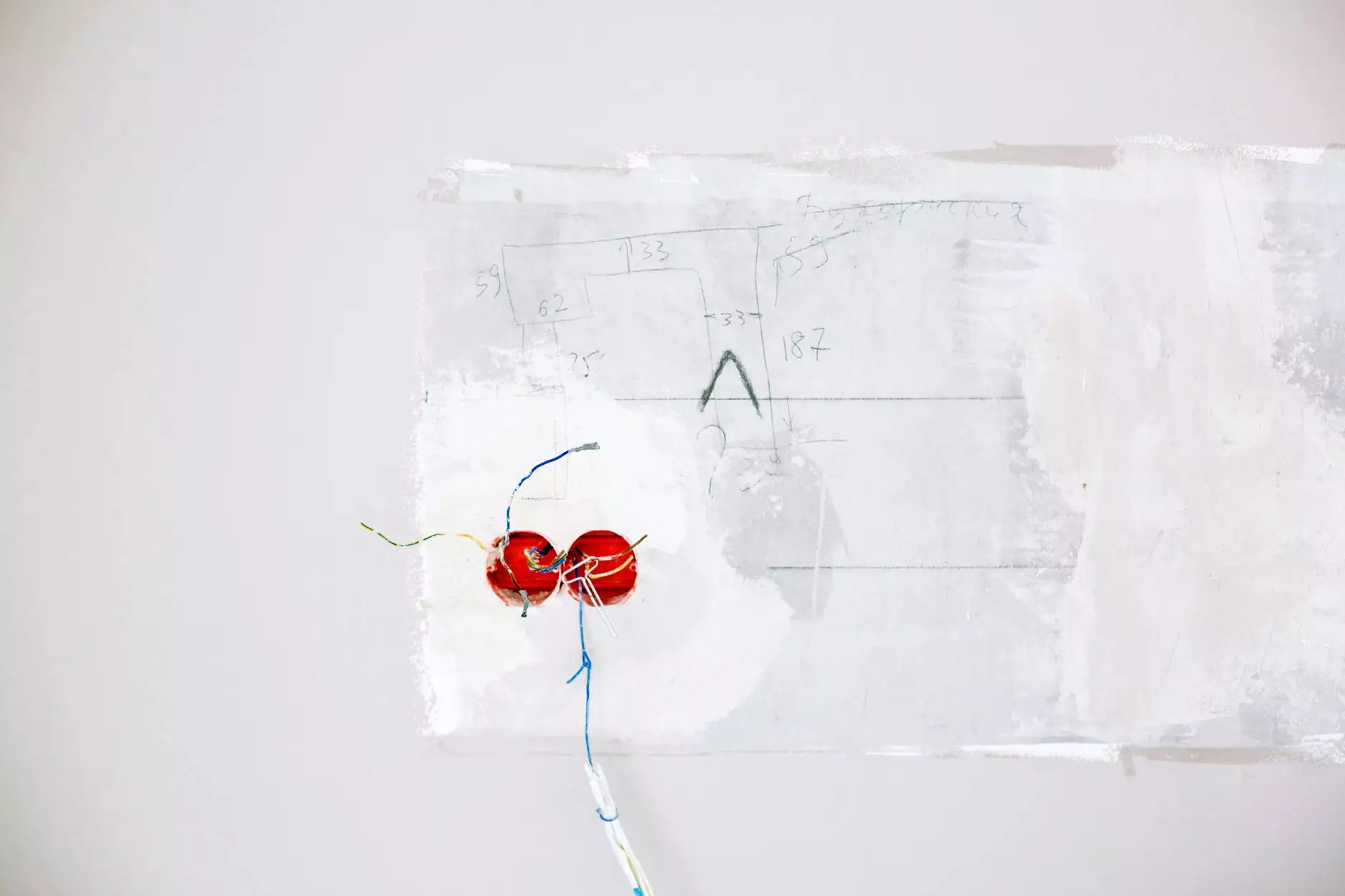Installing an M112 V6 M113 V8 Power Steering ADD-ON

Introduction
Enhancing your vehicle's power steering performance is essential for a smooth and effortless driving experience. At Grafco Electric, we offer an amazing solution — the M112 V6 M113 V8 Power Steering ADD-ON. In this comprehensive guide, we will walk you through the installation process step-by-step, ensuring that you can easily install this powerful accessory.
Why Choose the M112 V6 M113 V8 Power Steering ADD-ON?
Before we dive into the installation process, let's explore the benefits and advantages of the M112 V6 M113 V8 Power Steering ADD-ON. This incredible device enhances the performance of your power steering system, offering a smoother and more responsive road feel. It also helps to reduce noise and vibrations, resulting in a more comfortable driving experience.
In addition, the M112 V6 M113 V8 Power Steering ADD-ON comes with a magnetic inline filter, which effectively captures and removes contaminants from your power steering fluid. This helps to prolong the life of your power steering components, reducing the chances of costly repairs in the future. With Grafco Electric, you can trust that you are getting a high-quality product that will greatly enhance your vehicle's power steering system.
Installation Process
Step 1: Gather the Necessary Tools
Before you begin the installation, make sure you have the following tools readily available:
- Socket set
- Torque wrench
- Pliers
- Power steering fluid
- Shop towels
Step 2: Prepare for Installation
Park your vehicle on a level surface and engage the parking brake. Open the hood and locate the power steering fluid reservoir. Use a clean rag or shop towel to wipe any dirt or debris from around the reservoir cap. This will prevent contaminants from entering the system during installation.
Step 3: Drain the Power Steering Fluid
Locate the power steering fluid return line and disconnect it from the power steering reservoir. Place a drain pan beneath the line to catch any fluid that may drain out. Once the line is disconnected, you can use the pliers to remove the clamp securing the line to the reservoir. Allow the fluid to drain completely.
Step 4: Install the M112 V6 M113 V8 Power Steering ADD-ON
Take the M112 V6 M113 V8 Power Steering ADD-ON and carefully position it inline with the power steering return line. Ensure that the arrow on the ADD-ON is pointing towards the power steering reservoir. Secure the ADD-ON in place using the provided clamps, making sure they are tightened properly to avoid any leaks in the system.
Step 5: Connect the Power Steering Return Line
Reattach the power steering return line to the power steering reservoir, ensuring it is securely connected. Use the pliers to reattach the clamp, tightening it to prevent any leaks. Double-check all connections and ensure everything is properly tightened.
Step 6: Refill the Power Steering Fluid
With the ADD-ON installed, it's time to refill the power steering fluid reservoir. Refer to your vehicle's owner's manual for the specific type and amount of fluid required. Slowly pour the power steering fluid into the reservoir, allowing it to settle before checking the fluid level. Top up if necessary.
Step 7: Test and Check for Leaks
Start your engine and turn the steering wheel in both directions to help circulate the fluid throughout the system. Check for any signs of leaks or abnormalities. If everything looks good, you're ready to enjoy the enhanced power steering performance provided by the M112 V6 M113 V8 Power Steering ADD-ON.
Conclusion
Grafco Electric is proud to offer the M112 V6 M113 V8 Power Steering ADD-ON, a powerful accessory that significantly improves your vehicle's power steering performance. By following the steps outlined in this guide, you can easily install this incredible product and enjoy the numerous benefits it brings. Upgrade your power steering system today with Grafco Electric and experience a smoother, more responsive driving experience like never before.